Merge segments and keep existing translations Thread poster: Mark Weatherall
|
|---|
I work with Chinese, which often has very long sentences. Sometimes I split these long sentences into separate segments to make them easier to translate.
When using CafeTran, after I am done translating the segments, I can then merge them again (so I can utilize the entire sentence in my TM) while retaining the translations of the separate segments. However, to my frustration, Trados does not retain the existing segment translations when I merge segments. Is there a way to get Trado... See more I work with Chinese, which often has very long sentences. Sometimes I split these long sentences into separate segments to make them easier to translate.
When using CafeTran, after I am done translating the segments, I can then merge them again (so I can utilize the entire sentence in my TM) while retaining the translations of the separate segments. However, to my frustration, Trados does not retain the existing segment translations when I merge segments. Is there a way to get Trados to do this?
Thanks! ▲ Collapse
| | | | Stepan Konev 
Russian Federation
Local time: 17:05
English to Russian
| Can't reproduce the issue | Feb 19, 2023 |
When I split a sentence into three segments, translate each segment and then merge them, I get a translation assembled from the three segments. Probably you may try to uncheck the 'Apply better match if found in TM after merging segments' checkbox (Options-Editor-Automation) and/or, if unchecking the former doesn't help, the 'Apply best match after successful lookup' checkbox.
In my setup, I have both boxes checked but my Trados still merges segments fine, probably because of diffe... See more When I split a sentence into three segments, translate each segment and then merge them, I get a translation assembled from the three segments. Probably you may try to uncheck the 'Apply better match if found in TM after merging segments' checkbox (Options-Editor-Automation) and/or, if unchecking the former doesn't help, the 'Apply best match after successful lookup' checkbox.
In my setup, I have both boxes checked but my Trados still merges segments fine, probably because of different TM conditions (e.g., you have a fuzzy match in your TM, while I don't). Actually I don't quite understand what you mean by 'not retaining the existing segment translations'. Does it remove all, or inserts fuzzy repair matches, or modifies the existing translation somehow, or else?
Also try to disable the Match Repair feature (Project Settings-Language Pairs-Match Repair, both options Off). However, I think unchecking the 'Apply better match if found in TM after merging segments' box will do the trick.
[Edited at 2023-02-19 19:54 GMT] ▲ Collapse
| | | | Mark Weatherall 
Taiwan
Local time: 22:05
Member (2013)
Chinese to English
TOPIC STARTER
Unchecking “Apply better match if found in TM after merging segments” did the trick. Thanks!
| | | | To report site rules violations or get help, contact a site moderator: You can also contact site staff by submitting a support request » Merge segments and keep existing translations | Wordfast Pro | Translation Memory Software for Any Platform
Exclusive discount for ProZ.com users!
Save over 13% when purchasing Wordfast Pro through ProZ.com. Wordfast is the world's #1 provider of platform-independent Translation Memory software. Consistently ranked the most user-friendly and highest value
Buy now! » |
| | CafeTran Espresso | You've never met a CAT tool this clever!
Translate faster & easier, using a sophisticated CAT tool built by a translator / developer.
Accept jobs from clients who use Trados, MemoQ, Wordfast & major CAT tools.
Download and start using CafeTran Espresso -- for free
Buy now! » |
|
| | | | X Sign in to your ProZ.com account... | | | | | |