Trados 5.5 Freelance and Windows XP, dongle not recognized Thread poster: Rufino Pérez De La Sierra
|
|---|
I am installing stuff in the new PC, Sony Vaio, Windows XP, Trados 5.5 Freelance installed with no problems, but dongle is not being recognized. Any help will be greatly appreciated.
Thanks!
Rufino
| | | | Ralf Lemster 
Germany
Local time: 05:29
English to German
+ ...
| Dongle driver? | Mar 7, 2005 |
Hi Rufino,
You may need to separately install the dongle drivers - see this article from the Trados KB.
HTH, Ralf
| | | | | Thanks Ralf...but | Mar 7, 2005 |
I downloaded the driver recomended in the article you mention above, but now if I plug the dongle the computer crashes and reboots....
Please help me!!!! Any advice will be welcome.
Thanks
Rufino
| | | | Ralf Lemster 
Germany
Local time: 05:29
English to German
+ ...
| Download or installation? | Mar 7, 2005 |
Hi again,
I downloaded the driver recomended in the article you mention above,
Did you just download it, or did you also install it?
but now if I plug the dongle the computer crashes and reboots....
Any error message?
Which version of XP are you using - any service packs installed? USB or parallel dongle?
Cheers, Ralf
| | |
|
|
|
| Windows XP Home edition | Mar 7, 2005 |
Thanks Ralf!
I am using Windows XP home edition, I have not installed any Service Packs, and it is a USB dongle.
When I open Trados WB I get a message saying that as long as no WB dongle is installed, it will only run in demo mode.
And if I plug the dongle, I don't get any messages, the computer just reboots...
Thanks again
Oooops! Forgot to say that I downloaded and installed the driver.
[Edited at 2005-03-07 14:13]
| | | | Ralf Lemster 
Germany
Local time: 05:29
English to German
+ ...
| General USB problem? | Mar 7, 2005 |
Hi again.
I am using Windows XP home edition, I have not installed any Service Packs, and it is a USB dongle.
Can you insert other USB devices?
When I open Trados WB I get a message saying that as long as no WB dongle is installed, it will only run in demo mode.
Not a surprise, as the dongle isn't there.
I'm a bit lost, as even a defective USB device shouldn't trigger a reboot...
Sorry - Ralf
[Edited at 2005-03-07 14:12]
| | | | | No need to be sorry | Mar 7, 2005 |
Thanks Ralf!
I just tested other USB device, a camara, and it works fine.
Could you tell me who or hot to contact someone at Trados for tech support?
Thanks again!
Rufino
| | | | Ralf Lemster 
Germany
Local time: 05:29
English to German
+ ...
| TranslationZone | Mar 7, 2005 |
Hi again,
Could you tell me who or hot to contact someone at Trados for tech support?
Go to TranslationZone, and submit a message there.
Good luck, Ralf
| | | | To report site rules violations or get help, contact a site moderator: You can also contact site staff by submitting a support request » Trados 5.5 Freelance and Windows XP, dongle not recognized | Trados Studio 2022 Freelance | The leading translation software used by over 270,000 translators.
Designed with your feedback in mind, Trados Studio 2022 delivers an unrivalled, powerful desktop
and cloud solution, empowering you to work in the most efficient and cost-effective way.
More info » |
| | Anycount & Translation Office 3000 | Translation Office 3000
Translation Office 3000 is an advanced accounting tool for freelance translators and small agencies. TO3000 easily and seamlessly integrates with the business life of professional freelance translators.
More info » |
|
| | | | X Sign in to your ProZ.com account... | | | | | |