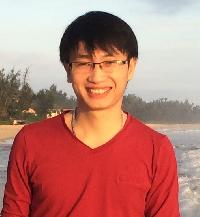Help me make MemoQ 2014 more like Studio 2014! Thread poster: Panopticon
|
|---|
Panopticon
Spain
Local time: 21:13
Member (2012)
Spanish to English
Hi all,
I am a long time user of Trados Studio, however, I have played around with MemoQ on a few occasions too and I think it does have some innovative features that I wouldn't mind giving a try. Unfortunately, there are two issues holding me back from making that leap to MemoQ and they are:
1) I cannot find a way to get the word count (in actual words not percent) to display somewhere on the screen while I am translating the document. This is a must-have feature for m... See more Hi all,
I am a long time user of Trados Studio, however, I have played around with MemoQ on a few occasions too and I think it does have some innovative features that I wouldn't mind giving a try. Unfortunately, there are two issues holding me back from making that leap to MemoQ and they are:
1) I cannot find a way to get the word count (in actual words not percent) to display somewhere on the screen while I am translating the document. This is a must-have feature for me. In Studio, in the botton right hand corner, there is a little box that you can configure to display the number of words that are i) untraslated, ii) draft, and iii) translated. I know they say a watched kettle never boils, but this is a feature (crutch?) I really rely on to help me keep track of how well I am progressing with the translation and I can't do without it. MemoQ seems to have some sort of percentage indicator but I cannot figure out if it can be switched to display the true word count. Can anybody point me in the right direction or is this not a feature that is available in MemoQ?
2) In Studio, after you have finished translating a segment, you press Enter + Control, the segment is confirmed and you are immediately teleported to the next unconfirmed segment regardless of where it may be in the document, i.e. if the immediately following segment is already confirmed for some reason, then you are taken to the next unconfirmed segment after that even if it's at the end of the document, saving you the time of having to search for it by scrolling; however, when I do this same combination in MemoQ it only ever progresses to the next segment, even though that next segment may already be confirmed, which means that I then have to grab the mouse and scroll down to find the segment I want to be at. Is there some way to make this behaviour more like it is in Studio so that the programme will just automatically jump to the next unconfirmed segment I want to be at so I can continue translating?
It may be that these behaviours are by design and that they annoy me only because I am too "attached" to Studio for my own good after years of use. But if anybody is aware that these are behaviours that can be modified in the settings, I would be grateful if you could point me in the right direction.
Thanks,
Martin ▲ Collapse
| | | | Diana Obermeyer 
United Kingdom
Local time: 20:13
Member (2013)
German to English
+ ...
ctrl + shift + g
You can specify where you want to jump to after confirmation.
| | | | Jean Lachaud 
United States
Local time: 15:13
English to French
+ ...
| Jump to unconfirmed is automatic | Feb 10, 2015 |
There may indeed be some setting somewhere, but Crl+Enter has placed the cursor into the next unconfirmed segments for several years.
Ah, there it is: Edit | Got next Setting | Jump to | Common filter | (1)
WRT number of words remaining/% remaining, I seem to remember discussions about that, but a quick Google search did not return anything.
| | | | | Checking progress | Feb 10, 2015 |
To quickly see your progress on any or all files in the currently opened project, switch briefly to the Documents view and look at the 'Progress' column. You can select to show progress based on either segments or words.
I don't know of a way to see your progress *in the editor*, even as you enter target text and go from one segment to the next. But do you really want to check your progress *that* often? It would seem counterproductive.
| | |
|
|
|
Minh Nguyen 
Vietnam
Local time: 02:13
English to Vietnamese
| Progress and Jump to next unconfirmed segment | Feb 11, 2015 |
Martin Henderson wrote:
Hi all,
I am a long time user of Trados Studio, however, I have played around with MemoQ on a few occasions too and I think it does have some innovative features that I wouldn't mind giving a try. Unfortunately, there are two issues holding me back from making that leap to MemoQ and they are:
1) I cannot find a way to get the word count (in actual words not percent) to display somewhere on the screen while I am translating the document. This is a must-have feature for me. In Studio, in the botton right hand corner, there is a little box that you can configure to display the number of words that are i) untraslated, ii) draft, and iii) translated. I know they say a watched kettle never boils, but this is a feature (crutch?) I really rely on to help me keep track of how well I am progressing with the translation and I can't do without it. MemoQ seems to have some sort of percentage indicator but I cannot figure out if it can be switched to display the true word count. Can anybody point me in the right direction or is this not a feature that is available in MemoQ?
2) In Studio, after you have finished translating a segment, you press Enter + Control, the segment is confirmed and you are immediately teleported to the next unconfirmed segment regardless of where it may be in the document, i.e. if the immediately following segment is already confirmed for some reason, then you are taken to the next unconfirmed segment after that even if it's at the end of the document, saving you the time of having to search for it by scrolling; however, when I do this same combination in MemoQ it only ever progresses to the next segment, even though that next segment may already be confirmed, which means that I then have to grab the mouse and scroll down to find the segment I want to be at. Is there some way to make this behaviour more like it is in Studio so that the programme will just automatically jump to the next unconfirmed segment I want to be at so I can continue translating?
It may be that these behaviours are by design and that they annoy me only because I am too "attached" to Studio for my own good after years of use. But if anybody is aware that these are behaviours that can be modified in the settings, I would be grateful if you could point me in the right direction.
Thanks,
Martin
These have been explained in details by our colleagues above. I only want to add some pics here.
1. Progress: I must confess that Trados progress shown in the status bar is handier but you can get the same results with some additional mouse clicks.


2. Go to next settings.


[Edited at 2015-02-11 01:25 GMT]
[Edited at 2015-02-11 01:26 GMT]
| | | | Panopticon
Spain
Local time: 21:13
Member (2012)
Spanish to English
TOPIC STARTER | Thanks! But I think MemoQ needs to work on including these two features at some point in the future. | Feb 11, 2015 |
Thank you all very much for your help. And thank you Lihn for the very helpful screenshots. I see that it is possible to jump to the next unconfirmed segment but to do so you have to press Control + G rather than Control + Enter (there isn't a way to remap the G key to the Enter key in this combination?) and this may sound ridiculously fastidious to you, but having to move my hand to press G, which is over to the left of the keyboard, rather than Enter is actually not very comfortable for me and... See more Thank you all very much for your help. And thank you Lihn for the very helpful screenshots. I see that it is possible to jump to the next unconfirmed segment but to do so you have to press Control + G rather than Control + Enter (there isn't a way to remap the G key to the Enter key in this combination?) and this may sound ridiculously fastidious to you, but having to move my hand to press G, which is over to the left of the keyboard, rather than Enter is actually not very comfortable for me and I can't imagine myself doing that a thousand times in a 50,000 document, it's not a very natural position for my arms to be in!
The word count workaround will have to do, although it's just not as convenient as having the real word count (in actual words not percent) right there so you know exactly how many tedious words of this document you have left until you can go off and do something more interesting!
Thanks anyway!
Martin
[Edited at 2015-02-11 18:01 GMT] ▲ Collapse
| | | | | Consider using filters | Feb 11, 2015 |
Every tool takes some getting used to.
I agree with you that it is cumbersome to press Ctrl+Enter possibly followed by Ctrl+G. Instead, you can use filters to hide all confirmed segments. In that case, when only unconfirmed segments are showing, Ctrl+Enter will be the only keyword combination you need to go from one segment to another.
| | | | Jean Lachaud 
United States
Local time: 15:13
English to French
+ ...
| Please see my original response | Feb 11, 2015 |
in which I explain exactly what setting to change so that Ctrl+Enter moves to the next unconfirmed segment.
Martin Henderson wrote:
I see that it is possible to jump to the next unconfirmed segment but to do so you have to press Control + G rather than Control + Enter (there isn't a way to remap the G key to the Enter key in this combination?) and this may sound ridiculously fastidious to you, but having to move my hand to press G, which is over to the left of the keyboard, rather than Enter is actually not very comfortable for me and I can't imagine myself doing that a thousand times in a 50,000 document, it's not a very natural position for my arms to be in!
| | |
|
|
|
Minh Nguyen 
Vietnam
Local time: 02:13
English to Vietnamese
Martin Henderson wrote:
Thank you all very much for your help. And thank you Lihn for the very helpful screenshots. I see that it is possible to jump to the next unconfirmed segment but to do so you have to press Control + G rather than Control + Enter (there isn't a way to remap the G key to the Enter key in this combination?) and this may sound ridiculously fastidious to you, but having to move my hand to press G, which is over to the left of the keyboard, rather than Enter is actually not very comfortable for me and I can't imagine myself doing that a thousand times in a 50,000 document, it's not a very natural position for my arms to be in!
The word count workaround will have to do, although it's just not as convenient as having the real word count (in actual words not percent) right there so you know exactly how many tedious words of this document you have left until you can go off and do something more interesting!
Thanks anyway!
Martin
[Edited at 2015-02-11 18:01 GMT]
I should have added that after following the steps you would be able to use Ctrl+Enter to jump to next unconfirmed segment.
| | | | To report site rules violations or get help, contact a site moderator: You can also contact site staff by submitting a support request » Help me make MemoQ 2014 more like Studio 2014! | TM-Town | Manage your TMs and Terms ... and boost your translation business
Are you ready for something fresh in the industry? TM-Town is a unique new site for you -- the freelance translator -- to store, manage and share translation memories (TMs) and glossaries...and potentially meet new clients on the basis of your prior work.
More info » |
| | Protemos translation business management system | Create your account in minutes, and start working! 3-month trial for agencies, and free for freelancers!
The system lets you keep client/vendor database, with contacts and rates, manage projects and assign jobs to vendors, issue invoices, track payments, store and manage project files, generate business reports on turnover profit per client/manager etc.
More info » |
|
| | | | X Sign in to your ProZ.com account... | | | | | |