Windows: How can I suppress the INSERT button? Thread poster: Csaba Ban
|
|---|
Csaba Ban 
Hungary
Local time: 13:57
Member (2002)
English to Hungarian
+ ...
This is enough. Now I am fed up for good about the INSERT button. In about 30-40 % of the cases I press INSERT instead of backspace, i.e. sometimes deleting valuable translated words or even entire sentences before I notice what happened.
Is there any way in Windows to suppress the functionality of the Insert button? I vaguely remember that in an earlier version of Windows there was a trick to do this, but I cannot find it now (Win9 ... See more ... See more This is enough. Now I am fed up for good about the INSERT button. In about 30-40 % of the cases I press INSERT instead of backspace, i.e. sometimes deleting valuable translated words or even entire sentences before I notice what happened.
Is there any way in Windows to suppress the functionality of the Insert button? I vaguely remember that in an earlier version of Windows there was a trick to do this, but I cannot find it now (Win9 . .
Thank you.
[ This Message was edited by: on 2002-12-11 13:29 ] ▲ Collapse
| | | | Nikita Kobrin 
Lithuania
Local time: 14:57
Member (2010)
English to Russian
+ ...
| Re: Suppressing the INSERT button | Dec 11, 2002 |
Dear Ban,
You can disable the Insert button the following way: in MS Word go to Tools > Options > Edit. In \"Edit\" tab uncheck \"Use the INS key for paste\".
But I don\'t recommend you to do it as IMHO the most convenient way to paste words, phrases or anything from the clipboard is just by using the INS key (I\'m using it even now writing this text). It\'s one of the most frequently used keys on my keyboard.
And if you delete anyth... See more Dear Ban,
You can disable the Insert button the following way: in MS Word go to Tools > Options > Edit. In \"Edit\" tab uncheck \"Use the INS key for paste\".
But I don\'t recommend you to do it as IMHO the most convenient way to paste words, phrases or anything from the clipboard is just by using the INS key (I\'m using it even now writing this text). It\'s one of the most frequently used keys on my keyboard.
And if you delete anything valuable working in MS Word you can always easily cancel deleting and restore everything by using the \"Undo Options/Edit\" button (the one w/ an arrow) in you \"Formatting\" toolbar.
All the best,
Nikita Kobrin
[ This Message was edited by: on 2002-12-11 21:49 ] ▲ Collapse
| | | | PaulaMac (X)
French to English
+ ...
| I'd be lost without insert | Dec 11, 2002 |
I\'d be lost without insert - I type directly over the client\'s text and don\'t have to reformat documents. If you press insert by mistake and delete text, just press Ctl-Z to get it back.
| | | | Jack Doughty 
United Kingdom
Local time: 12:57
Russian to English
+ ...
In memoriam | For Word if not for Windows | Dec 11, 2002 |
By a strange coincidence, the following tip appeared in the \'Daily Telegraph\' only yesterday:
For Word 2000/2002, go to Options on the Tools menu, select the Edit tab and deselect the item \'Overtype Mode\', then OK.
For Word 97, select Customize on the Tools menu, click the Commands tab and then the Keyboard button. In the Categories box, select All Commands, and on the Commands List, choose Overtype. On the Current Keys list, select Ins, then click the Remove button, th... See more By a strange coincidence, the following tip appeared in the \'Daily Telegraph\' only yesterday:
For Word 2000/2002, go to Options on the Tools menu, select the Edit tab and deselect the item \'Overtype Mode\', then OK.
For Word 97, select Customize on the Tools menu, click the Commands tab and then the Keyboard button. In the Categories box, select All Commands, and on the Commands List, choose Overtype. On the Current Keys list, select Ins, then click the Remove button, then Close. ▲ Collapse
| | |
|
|
|
Csaba Ban 
Hungary
Local time: 13:57
Member (2002)
English to Hungarian
+ ...
TOPIC STARTER
Thank you for your tips.
Old habits die hard - and I have been actively using computers since the age of 12 (starting with a good old ZX Spectrum). Anyway, on PC, I have never used the insert button: it was always a nuisance to me. For inserting text, I always use Ctrl V.
| | | |
A funny thing. I just thought the same reading the above.
I would never even get the idea of using INSERT.
Strange how people develop different habits
| | | | To report site rules violations or get help, contact a site moderator: You can also contact site staff by submitting a support request » Windows: How can I suppress the INSERT button? | CafeTran Espresso | You've never met a CAT tool this clever!
Translate faster & easier, using a sophisticated CAT tool built by a translator / developer.
Accept jobs from clients who use Trados, MemoQ, Wordfast & major CAT tools.
Download and start using CafeTran Espresso -- for free
Buy now! » |
| | Anycount & Translation Office 3000 | Translation Office 3000
Translation Office 3000 is an advanced accounting tool for freelance translators and small agencies. TO3000 easily and seamlessly integrates with the business life of professional freelance translators.
More info » |
|
| | | | X Sign in to your ProZ.com account... | | | | | |


 ...
...