I don't know how to create return packages Thread poster: Oliver Hartmann (X)
|
|---|
Oliver Hartmann (X) 
United Kingdom
Local time: 22:57
English to German
Hi all,
I know this subject has been discussed many times on here, but I never could find the answer to my problem and hope to find help here.
First of all, I'm new to Trados and only attended the basic SDL Trados 2009 training course.
My client sent me a package with multiple files, a TM and TB's, which I manged to open and use for the translation. Now that I finished the translation, my client is asking me to create a return package and send it back to him. Whe... See more Hi all,
I know this subject has been discussed many times on here, but I never could find the answer to my problem and hope to find help here.
First of all, I'm new to Trados and only attended the basic SDL Trados 2009 training course.
My client sent me a package with multiple files, a TM and TB's, which I manged to open and use for the translation. Now that I finished the translation, my client is asking me to create a return package and send it back to him. When I right-click onto the translated sdlxliff file, the "create return package" field is greyed out and therefore I can't do it. I have the original project file (.sdlproj) in my project section together with all translated, bilingual files. The original file offers the option to create a return package, but it only contains the not-translated files in its original state as sent from my client. I have to translate only half of the files now and submit them before I start on the second half.
Now the question: Which file do I select to create a return package? I thought I have to use the sdlxliff file to create the return package, but maybe I have to use the sdlproj file and update it somehow with the sdlxliff files???
As you can clearly see, I haven't got a clue what I'm really doing with a package. Maybe I'm doing something wrong from the moment I'm opening the package.
Would anyone be so kind to talk me through the process from receiving a package and opening it to the point, where I have to create the return package?
I would really appreciate it, as I was searching the Trados Help for hours and also this forum, but couldn't find the answers I'm looking for.
Thank you in advance.
Oliver ▲ Collapse
| | | | Iwona Mróz
Poland
Local time: 23:57
German to Polish
Hi Oliver,
Here is how I do this:
1) Open package from the start page.
2) It appears in my projects' list.
3) Translate all of the files of the project.
4) Go back to the project list. Click on the icon „Create Return Package” (it is active only if the project has been activated by double click on it).
5) Save the project file.
Hope it helps.
Iwona
| | | | Oliver Hartmann (X) 
United Kingdom
Local time: 22:57
English to German
TOPIC STARTER
Hi Iwona,
Thanks for your response. So far I have done what you told me, but which file I need to create the return package with? The sdlxliff or the sdlproj file?
Oliver
| | | | Iwona Mróz
Poland
Local time: 23:57
German to Polish
| either with sdlproj file or with sdlxliff | Sep 23, 2011 |
Hi,
I think it is no difference. Once you click on „Create Rerun Package” (either form menu „Projects” or „Files”) you get a list of files you want to include in the package.
Good luck!
Iwona
[Bearbeitet am 2011-09-23 11:45 GMT]
| | |
|
|
|
Actually you can right click on the following and create a return package as long as the project was created from a package received in the first place. Otherwise you have nothing to give back..!
- Projects View - right click on the Project to return the whole project
- Files View - right click on any single file or group of selected files
- Files View - right click on My Tasks to return t
... See more Actually you can right click on the following and create a return package as long as the project was created from a package received in the first place. Otherwise you have nothing to give back..!
- Projects View - right click on the Project to return the whole project
- Files View - right click on any single file or group of selected files
- Files View - right click on My Tasks to return them all
- Files View - right click on a specific task
- Files View - right click on any single file or group of selected files in your task
What you cannot do... just in case this is what you have done is unzip the package and then try to create the return package by using the sdlxliff or sdlproj files themselves. You must do this though the application interface.
Regards
Paul ▲ Collapse
| | | | Oliver Hartmann (X) 
United Kingdom
Local time: 22:57
English to German
TOPIC STARTER | Problem solved! | Sep 23, 2011 |
Hi all,
First of all, I would like to thank everyone for their input. I managed to solve the problem with the help of my client, who was very helpful.
Everything you all said was right. And I have tried it the same way, but all I could see, was unfinished files to send back to my client. The problem was that I opened the files to be translated from my Trados with "Open Document" in the top left corner. Even though I translated and saved the files, they were not updated ... See more Hi all,
First of all, I would like to thank everyone for their input. I managed to solve the problem with the help of my client, who was very helpful.
Everything you all said was right. And I have tried it the same way, but all I could see, was unfinished files to send back to my client. The problem was that I opened the files to be translated from my Trados with "Open Document" in the top left corner. Even though I translated and saved the files, they were not updated in the actual files in Trados. So I have to open the files, after I opened the package in Trados, from the button "Files" in my Trados and translate them from that location and save them of course. That will update the file status and I will see the translated files in the return package. Then all I have to do is to select the files to be send and "job's a gud'n".
I'm happy now, client is happy and I hope you're all happy too.
Have a nice weekend and thanks again,
Oliver ▲ Collapse
| | | | Le Nguyen
Local time: 04:57
English to Vietnamese
+ ...
| I don't know how to create return packages | Dec 31, 2012 |
In my case, I clicked the file appeared in My Tasks in Files View and had a right-click on it, then select Create Return Package.
Hope it can help others like me.
| | | |
Oliver's solution/suggestion is the answer: you have to open the source package through Files > Open to have the Send Return Package field active and clickable once you finish.
| | |
|
|
|
| Please help to explain the difference between the extention .sdlproj and .sdlxliff? | Jul 28, 2016 |
Iwona Mróz wrote:
Hi Oliver,
Here is how I do this:
1) Open package from the start page.
2) It appears in my projects' list.
3) Translate all of the files of the project.
4) Go back to the project list. Click on the icon „Create Return Package” (it is active only if the project has been activated by double click on it).
5) Save the project file.
Hope it helps.
Iwona
Hi Iwona,
How about the difference between extention .sdlproj and .sdlxliff. Is .sdlproj for unclean file and .sdlxliff for clean file?
Thanks a lot for your help
Loan
| | | | | Unclean files... | Jul 28, 2016 |
famloan wrote:
How about the difference between extention .sdlproj and .sdlxliff. Is .sdlproj for unclean file and .sdlxliff for clean file?
Hi,
sdlproj is not a translatable file at all, it's just metadata for your project. Maybe this article will help a little:
https://multifarious.filkin.com/2014/03/15/unclean/
Regards
Paul
Why not try the new SDL Community
| | | | Colin Garvey
United States
Local time: 17:57
Member (2023)
Japanese to English
| Create return package option has disappeared | Apr 22 |
Hi all --
This was a helpful thread. Along the same lines, I am wondering if anyone has had the probably of the "Create return package" disappearing?
I received a Trados project from a client. Translated in CafeTran, sent the return package. Had to make a change. Went back into CafeTran, made the change, then went to export package and it no longer gives a choice of "package" or "return package" -- it just prompts for a folder to output an enormous zip file (with the pa... See more Hi all --
This was a helpful thread. Along the same lines, I am wondering if anyone has had the probably of the "Create return package" disappearing?
I received a Trados project from a client. Translated in CafeTran, sent the return package. Had to make a change. Went back into CafeTran, made the change, then went to export package and it no longer gives a choice of "package" or "return package" -- it just prompts for a folder to output an enormous zip file (with the package).
I tried changing settings, messing with finalization, and nothing has worked.
Any thoughts?
Many thanks.
Shunryu ▲ Collapse
| | | | Natalie 
Poland
Local time: 23:57
Member (2002)
English to Russian
+ ...
Moderator of this forum SITE LOCALIZER | Are you asking about Trados or CafeTran? | Apr 22 |
Colin Garvey wrote:
I received a Trados project from a client. Translated in CafeTran, sent the return package. Had to make a change. Went back into CafeTran, made the change, then went to export package and it no longer gives a choice of "package" or "return package" -- it just prompts for a folder to output an enormous zip file (with the package).
When you are writing "it just prompts" - which software do you mean?
| | | | To report site rules violations or get help, contact a site moderator: You can also contact site staff by submitting a support request » I don't know how to create return packages | Trados Business Manager Lite | Create customer quotes and invoices from within Trados Studio
Trados Business Manager Lite helps to simplify and speed up some of the daily tasks, such as invoicing and reporting, associated with running your freelance translation business.
More info » |
| | Trados Studio 2022 Freelance | The leading translation software used by over 270,000 translators.
Designed with your feedback in mind, Trados Studio 2022 delivers an unrivalled, powerful desktop
and cloud solution, empowering you to work in the most efficient and cost-effective way.
More info » |
|
| | | | X Sign in to your ProZ.com account... | | | | | |