Why the Trados package is not showing the files to be translated in Projects? Thread poster: Rajan Chopra
|
|---|
Rajan Chopra
India
Local time: 08:06
Member (2008)
English to Hindi
+ ...
Hi experts,
I have Trados Studio 2015. I received a package and I was required to deliver it by "Return package."
I opened the package and went to Projects where the link of this package is shown but when I click on it to access the files for translating them, it shows nothing. On the other hand, when I go to the folder where it has been showed, I find that there are 40 files to be translated. If I translate each and every file individually, it will consume more time... See more Hi experts,
I have Trados Studio 2015. I received a package and I was required to deliver it by "Return package."
I opened the package and went to Projects where the link of this package is shown but when I click on it to access the files for translating them, it shows nothing. On the other hand, when I go to the folder where it has been showed, I find that there are 40 files to be translated. If I translate each and every file individually, it will consume more time and in addition to it, I won't be able to send it by Return Package.
Can you identify the problem and suggest a solution?
Thanks and regards,
Chopra
[Edited at 2018-08-22 01:19 GMT] ▲ Collapse
| | | | | Command to create the Return Package | Aug 22, 2018 |
Trados Studio is tricky and It may not show projects or files in many instance e.g. under setting of only target languages, source languages, completed translation files, ongoing files.
You need to carefully select the file types you want e.g. on translated project, click to create the return package, see the latest files on your working folders and adopt as the return files (i.e. with file name of *.rtpg) to send back to clients.
Soonthon Lupkitaro Ph.D.
| | | | Heinrich Pesch 
Finland
Local time: 05:36
Member (2003)
Finnish to German
+ ...
| Did you look in Files view? | Aug 22, 2018 |
If you have opened the package in Studio, you see the project name in the Projects list, and if the project is active (bold text), you see the files in the files view (lower left corner, where you see Welcome, Projects, Files, Reports, Translation memo...
If your project is not active, you have to double click it.
If not, then something strange has happened and I have no idea what to do.
| | | | Rajan Chopra
India
Local time: 08:06
Member (2008)
English to Hindi
+ ...
TOPIC STARTER | I know the procedure | Aug 22, 2018 |
Thank you, Heinrich for your reply.
I have been using the Studio for the last three years and I have opened so many packages during this period. I know the basics. It has happened for the first time. I can see the project name in the Projects list but when I double click on it, it does not show any files whereas this project contains many (more than 40) files.
Thanks and regards,
Chopra
Heinrich Pesch wrote:
If you have opened the package in Studio, you see the project name in the Projects list, and if the project is active (bold text), you see the files in the files view (lower left corner, where you see Welcome, Projects, Files, Reports, Translation memo...
If your project is not active, you have to double click it.
If not, then something strange has happened and I have no idea what to do.
| | |
|
|
|
Samuel Murray 
Netherlands
Local time: 04:36
Member (2006)
English to Afrikaans
+ ...
chopra_2002 wrote:
When I click on it to access the files for translating them, it shows nothing.
Could it be that the files are in subfolders, and that you have to click on the subfolder names in the left-hand column to get to the files?
| | | | Rajan Chopra
India
Local time: 08:06
Member (2008)
English to Hindi
+ ...
TOPIC STARTER | A workaround | Aug 22, 2018 |
I posted this issue on a Trados group and one of the persons suggested the following:
Highlight all files, right click and choose, Open for translation.
When you are done with the translation, go to the projects page, right click on that project or package….there is an option for creating a return file.
It is a good workaround which has saved a great deal of time keeping in view the number of files.
| | | | Simon Cole 
United Kingdom
Local time: 03:36
Member (2008)
French to English
Hi Chopra
I didn't really understand your question, which I saw first on Yahoo group. It seemed that you couldn't find any files to translate.
But when you open a package it is essentially 'impossible' not to find the files - just go to the Files view. Were they in subfolders, as Jerzy suggested?
Now I have seen your workaround, I am even more confused, since what you describe is normal Studio behaviour.
If you have been working with packages for 3 years, can it really b... See more Hi Chopra
I didn't really understand your question, which I saw first on Yahoo group. It seemed that you couldn't find any files to translate.
But when you open a package it is essentially 'impossible' not to find the files - just go to the Files view. Were they in subfolders, as Jerzy suggested?
Now I have seen your workaround, I am even more confused, since what you describe is normal Studio behaviour.
If you have been working with packages for 3 years, can it really be that they all had only one file in them?
Is it possible to give a more precise description, please.
Simon ▲ Collapse
| | | | Rajan Chopra
India
Local time: 08:06
Member (2008)
English to Hindi
+ ...
TOPIC STARTER | The files were available in left side... | Aug 23, 2018 |
under Projects but I could not find them out because earlier the files were displayed as and when I double clicked on a particular project.
Thanks to all of you for your valuable help.
Regards,
Chopra
[Edited at 2018-08-23 14:52 GMT]
| | |
|
|
|
Wai Hin Lee
Hong Kong
Local time: 10:36
Member (2020)
English to Chinese
+ ...
| Solved my problem | Jun 17, 2023 |
Samuel Murray wrote: chopra_2002 wrote:
When I click on it to access the files for translating them, it shows nothing. Could it be that the files are in subfolders, and that you have to click on the subfolder names in the left-hand column to get to the files?
Thank you. Your comment solved the problem I encountered.
| | | | To report site rules violations or get help, contact a site moderator: You can also contact site staff by submitting a support request » Why the Trados package is not showing the files to be translated in Projects? | Trados Business Manager Lite | Create customer quotes and invoices from within Trados Studio
Trados Business Manager Lite helps to simplify and speed up some of the daily tasks, such as invoicing and reporting, associated with running your freelance translation business.
More info » |
| | Anycount & Translation Office 3000 | Translation Office 3000
Translation Office 3000 is an advanced accounting tool for freelance translators and small agencies. TO3000 easily and seamlessly integrates with the business life of professional freelance translators.
More info » |
|
| | | | X Sign in to your ProZ.com account... | | | | | |