技术论坛 » MemoQ support » | |
Auto-propagation between multiple documents 论题张贴者: Piotr Zięba
| |||||||||
|---|---|---|---|---|---|---|---|---|---|
| Piotr Zięba  波兰 Local time: 19:20 正式会员 (自2012) English英语译成Polish波兰语
| |||||||||
| Arkadi Burkov  白俄罗斯 Local time: 20:20 English英语译成Russian俄语
| |||||||||
| Piotr Zięba  波兰 Local time: 19:20 正式会员 (自2012) English英语译成Polish波兰语 主题发起人
| |||||||||
| Michal Glowacki  波兰 Local time: 19:20 正式会员 (自2010) English英语译成Polish波兰语 + ...
| |||||||||
|
|
|||||||||
| Jaroslaw Michalak  波兰 Local time: 19:20 正式会员 (自2004) English英语译成Polish波兰语 SITE LOCALIZER
| |||||||||
| Simon Sobrero  英国 正式会员 (自2004) Italian意大利语译成English英语 + ...
| |||||||||
To report site rules violations or get help, contact a site moderator:
You can also contact site staff by submitting a support request »
Auto-propagation between multiple documents
| |||
| |||