Wordfast Anywhere 6 - Alt-down Autor de la hebra: Jose Caceres
| |||||||||
|---|---|---|---|---|---|---|---|---|---|
| Jose Caceres Perú Local time: 06:24 inglés al español + ...
| |||||||||
To report site rules violations or get help, contact a site moderator:
| Moderador(es) de este foro | |
| Natalie | [Call to this topic] |
| Marco Ramón | [Call to this topic] |
| Prachya Mruetusatorn | [Call to this topic] |
You can also contact site staff by submitting a support request »
Wordfast Anywhere 6 - Alt-down
| |||
| |||